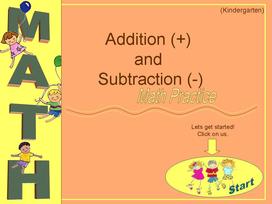Microsoft PowerPoint - Linear and Non-Linear Links
Microsoft PowerPoint is most commonly referred to as a program for developing presentations. From this course, I learned that there is so much more to PowerPoint. it can be a powerful tool for disseminating information. PowerPoint can be used to build a dynamic interactive, multi-media lesson to actively engage students in the learning process. For this assignment, I designed and developed a graphically enhanced math practice of addition and subtraction for kindergarten (for use in learning centers). My math practice followed the principles of visual literacy. It contained graphics, videos, animations, sounds, and much more. From this project, I learned about non-linear links. Opposed to linear links (linking directly to internet resources for example), non-linear links provide opportunity for back and forth movement within the presentation, not simply from the first slide to the last slide. Non-linear links add a whole new dimension and the ability to create various types of learning environments. Please click on the PowerPoint link below or the screen shot above to personally view my finished product.
While working with PowerPoint I realized this tool could be used in the classroom in numerous ways; for example, learning center activities, topic introduction, tutorials, games, quizzes, and reviews for individual students. With the interactive capability that non-linear links offer, it engages the student in the learning process in a fun and exciting manner. This is an accessible, inexpensive, and effective tool for creating interactive learning lessons in the classroom.
While working with PowerPoint I realized this tool could be used in the classroom in numerous ways; for example, learning center activities, topic introduction, tutorials, games, quizzes, and reviews for individual students. With the interactive capability that non-linear links offer, it engages the student in the learning process in a fun and exciting manner. This is an accessible, inexpensive, and effective tool for creating interactive learning lessons in the classroom.